“Your Brand isn’t what you say it is. It’s what Google says it is.” – Chris Anderson
This quote may be frustrating. But as our industry transitions toward a digital marketplace, your online reputation is more important than ever. This is why having Google reviews is an important step in building your online presence.
Jewelry is an item that catches people’s eyes. It’s noticed, admired, complimented, and bragged about. Your long-time customers are sure to have spread the news about their favorite jewelers to their friends.
Word of mouth is still a great reference tool to build awareness of your store. However, it should not be the only way that prospective customers can gauge your business’s reputation. Our Trading Tip of the Week focuses on how your business can take small steps to increase your Google reviews.
Why Go Digital?
91% of millennials trust online reviews as much as friends and family. Online reviews are here to stay and will become intrinsically tied to your business success.
Rome was not built in a day and your online presence will not explode overnight either. Here are a few small and manageable steps you can take today and incorporate into your customer service strategy moving forward to build your google reviews.
First Step – Claim Your Business & Get Your Link Ready!
To allow customers to post Google reviews for your business, first, you have to claim your listing. After claiming it, develop your listing with photos, contact information, and a description. Having a great business listing is the first step in building Google reviews. To learn more about how to build a great Google business profile, read last week’s Trading Tip of The Week.
We recommend editing your Google custom URL so that it reflects your unique business. You can do this by visiting the “Info” tab on your Google My Business profile, and looking for the “@” symbol under your business’s contact info. Select the pencil icon to edit, and create a unique and relevant name tag for your business page.
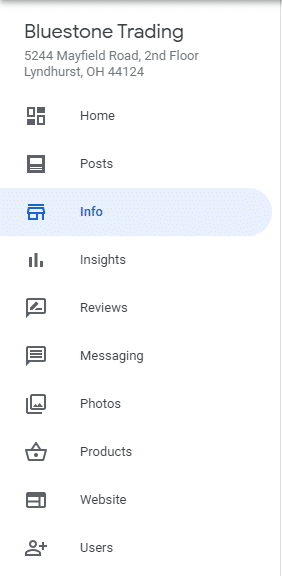

Friendly Reminders
The best and most successful tactic can sometimes be the most obvious. Ask for a review! After a sale, ask if they found everything they were looking for. If they didn’t, you have an opportunity to sell another item. When they are satisfied with their purchase(es), mention that you would appreciate it if they left a review.
New customers are not your only opportunity to build reviews. You can also reach out to your current customers in a personalized email and ask for a review. This could also be a great time to engage your customers and make a sale. You can make the process easier for them by including a hyperlink to your review page.
To do this, visit the home tab on your Google My Business Account. There is a box on the right prompting you to “Get More Reviews” by sharing a review form. Click on “Share Review Form” and copy the link. Include the link in your personalized email to long-time customers! It will look like the link below. Instead of reading “bluestonecleveland,” like our link displays, it will include the short tag name you created for your business.
https://g.page/bluestonecleveland/review?rc
When your customers click the link you have shared, first your Google My Business Profile will load, and then a popup form prompting the viewer to “Share details of [their] experience at this place.”
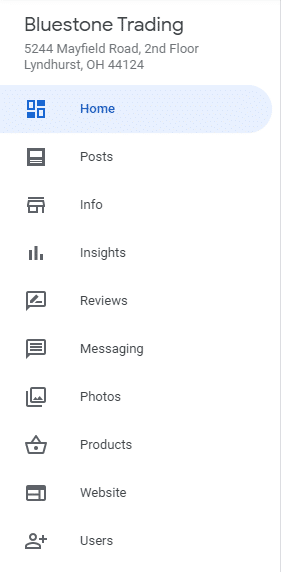
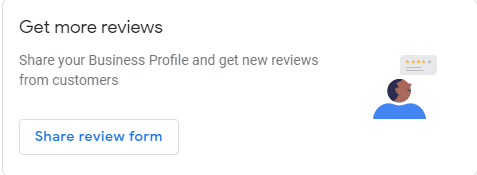
Have Fun with It!
Small ways you can increase engagement and reviews is to offer a discount or free jewelry cleaning to those who leave a review. If you are on many platforms (Google, Yelp, Facebook, Instagram, Twitter), you can make this more interactive and build user-generated content for your media channels.
User-generated content is a great way to build a sense of community within your customer base. These include pictures posted to your Google Business profile, and posts tagging you on social media. A short outline for a competition to build reviews, testimonials, and other user-generated content is below. Feel free to use it for your store! Remember to write your business’s username on the lines at the bottom of the flyer to help your customers find you online.
Competitions like this are a great way to build your online community! However, in order to use this template for a competition, you will need social media accounts for your business. Catch our next Trading Tip of the Week for advice on building a Facebook account for your business!
Final Steps – Let Them Know You Care
As you implement these strategies into your business and reviews land on your Google My Business page, do not let them sit! Engage with reviews by thanking the person for taking the time they spent to give feedback. When a negative review is posted do not panic. It is important that you reply publicly and quickly so that the person and others who view your page see that you care.
Apologize for any inconvenience, and ask them to call so that you can make it right. It is important on a public forum that you take negative conversations to a private channel such as a phone conversation. Some of these negative reviews can be turned into added value and benefits of working with your business. A complaint such as “By Appointment Only,” can be turned into a positive by simply commenting “We are sorry you were inconvenienced, but we give customers our undivided attention when they visit us and require appointments to do so!” Find a solution, and mend the relationship so that you can create a long-term loyal customer!
Build a Better Relationship
Use your efforts to increase your reviews on Google as an opportunity to build closer relationships with your customers. A personal email from the owner is a nice touch and will make your customers feel appreciated. In this outreach, you aren’t necessarily asking them to make another purchase, just to give feedback and asking for their opinion on how well your business took care of them.
And last but not least, use your reviews to discover your business’s strong and weak points from the customer’s perspective. This insight will help you create new goals and ways to improve and grow your business as well as plan for the future.
To be the first to know about our Trading Tip of the Week and Bluestone’s news, subscribe to our newsletter.






