Going Digital
As the diamond and jewelry industry trends toward more of a digital market, increasingly so these last couple of months, brick and mortar store owners have been faced with a seemingly massive challenge. How do you sell to customers who aren’t in your store?
According to a Covid-19 Commerce Insight Study, conducted by Emarsys, over the last seven days, U.S. online retail revenue has grown more than 100%, as compared with the same time period last year. Online conversion rates have increased by 8%, reflecting the same success and urgency as seen on Cyber Monday.
Your customers are still shopping, but they are knocking at the digital door. Are you ready to let them in?
Small Steps
Claiming your stake in the digital marketplace begins with taking small steps that have big impacts. Have you claimed your business on Google? When a potential customer is sitting at home thinking about making a jewelry purchase, can they search “jewelry store near me” on Google maps, and see your store? Google ranks its search results on maps by proximity, not size. So as long as your store is indexed, or categorized by Google as a store relevant to their search, you will be listed as an option. For example, we have included a Google map result for “Steakhouses near me.”
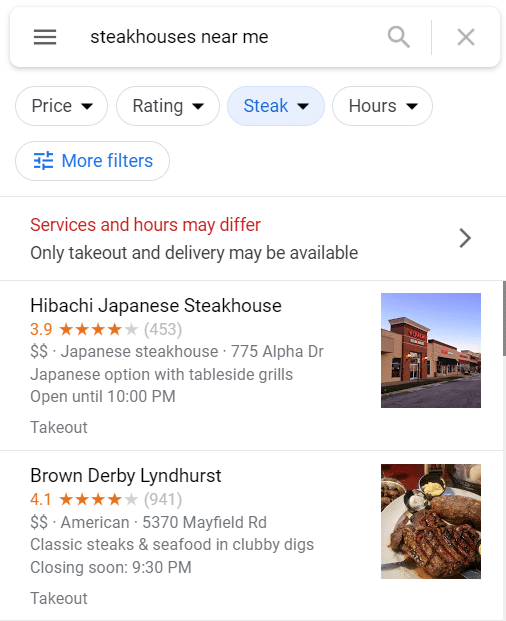
To claim your store’s Google business listing, you will need to provide its address, category, contact information, store hours, and verify that you are the owner. It is not a difficult process, and Google has provided a how-to on their website.
Once this step is complete, you will have made the first step in creating a digital space for business. This way, while they are daydreaming of making a purchase, customers will be aware that your store is an option.
How to Build a Successful Google Listing
Great, now they’re aware you exist, now what? Same as you prioritize the lighting, showcases, and inventory in your showroom, making your Google business profile open and inviting should be your focus. Post pictures and details of your inventory, so when customers view your business listing, they will also see your premier items. Post updates regularly about sales, changes to business hours, and special events.
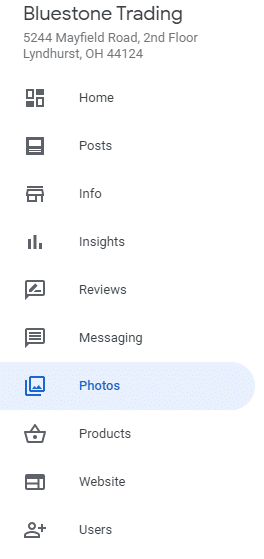
To post images of your store and showroom, visit your Google Business listing, and select the Photos tab on the menu. You can take these with your smartphone, but make sure these are inviting, clean, and high-quality photos. Ideally, you want your profile photos to reflect the realistic expectations of your shop. You want visitors to know what to expect when walking into your showroom.
Then, once you have created an open and inviting store for your potential customers to envision, begin adding inventory photos to your profile. You can do this by selecting the Products tab on the Google My Business menu.
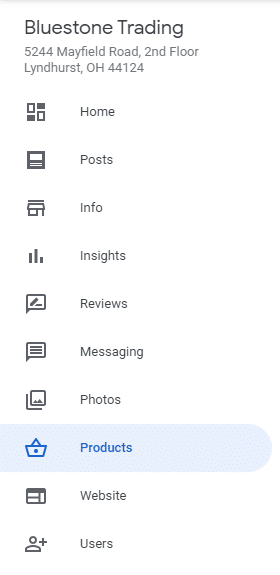
Once you have navigated to the Products tab, select the “add products” button as shown below. Title the item, and add a description. Remember, this is where you make your sales pitch, be descriptive about quality, craftsmanship, and size. The more details you include in the description, and the better the photo, the more likely the customer will be able to picture themselves wearing it.
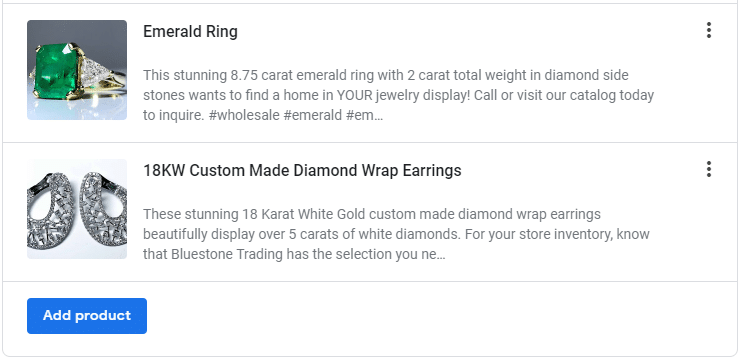
If you are in need of quality images of diamonds and fine jewelry to post on your Google profile, reach out to Ritchie Grampp Jr., President of Bluestone Trading, by calling or texting 440-442-7280. We are happy to provide you with marketing materials for FREE, to help you make sales. If you get an inquiry, we can memo the jewelry to you and you can show your customer and you make the sale without any financial risk. As always, we offer free overnight shipping with all transactions.
Google Reviews
In today’s age of social media and online shopping, having online reviews is essential. In a recent survey, 72% of consumers said they would not take action or make a purchase without reading reviews. Even if you don’t have a website customers are more likely to visit your store if you have positive reviews. There are many different softwares and products to help get reviews, but the simplest is to just ask for feedback. Research shows that if a customer is happy and feels a connection with your store they are happy to help. Stay tuned as we will be sharing more tips and suggestions on getting reviews next week.
Erasing the Competition
Another important contact tool on your Google listing is your website URL. If you have a website add the link to your Google profile. You will be prompted to add it while building your listing. This provides an opportunity to convert the shoppers from Google, where your competition is also listed, to your website where you have their undivided attention. After you have primed them with beautiful images of your inventory, your team, and your showroom, you now have an opportunity to create a long-lasting customer.
For more ideas and tips on how to grow your business, watch out for our weekly emails, call or text us at 440-442-7280, or call toll free 888 800-BLUE.






